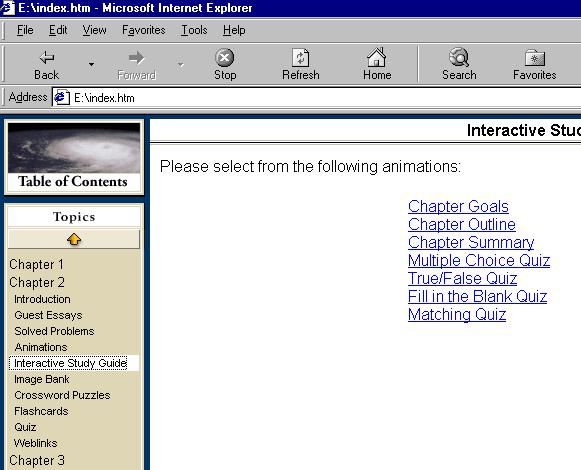How do I find the study Guide on my CD?
-
Use your browser to open "index.htm" on your CD
-
Click on "Click here to choose a unit"
-
Click on "table of contents"
-
Click on "Chapter 2" (or chapter 3)
-
Click on "Interactive Study Guide"
-
The multiple choice questions are under "Multiple Choice Quiz"
-
The multiple choice questions on the CD are not numbered so you have to
count over manually.