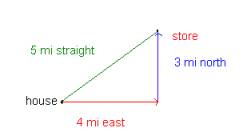
Some measurements require both a value (4.0 miles) and a direction (east). A value that does not have a direction associated with it is called a scalar quantity. A Vector has magnitude (a number representing how big it is) and direction . This book described speed as a scalar quantity (25 mph) and velocity as a vector quantity (25 mph to the east.)
Adding vectors is interesting and can be accomplished graphically or with trigonometric equations. Lets say you had to make a trip from your house to the store but you could not get there directly. You had to travel 4.0 miles east and then 3.0 miles north. You have traveled 7.0 miles but how far is the store by the way the crow flies? Take a ruler. Draw a line 4 inches over. Then draw a line 3 inches perpendicular to that. Measure the line from the starting point (house) to the final point (store) . It should be 5 inches.
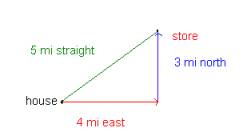
Please try the following Vector Addition Demo.
Instructions.
1.You can draw two vectors on the work space by pressing
a mouse button and moving the mouse pointer.
2.Vector 1 is shown in blue.
3.Vector 2 is shown in red.
4.The vector sum will be computed after pressing Add.
5.The result is shown in magenta.
6.The vectors in cyan complete the parallelogram.
7.Pressing Clear will delete the preceding action.
8.Pressing Clear All will clear the work area.
9.To exit press Quit.